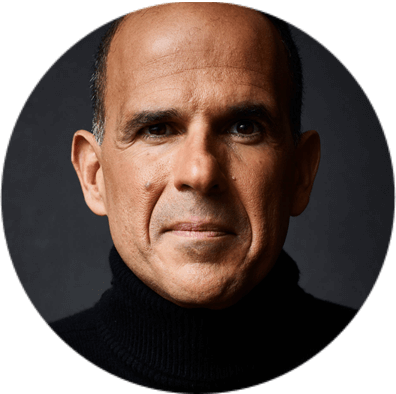From a humble beginning, Google has risen to the top of the global business “food chain.”
Every minute millions of people around the world “google” their favorite products and services, as the name of this trillion-dollar company has become a synonym for online search. Consumers everywhere have learned to “trust the process” – one of Marcus Lemonis’ guiding principles.
Today, Fortune 500 companies like HP, Apple, Walmart, Target and Amazon use Google shopping ads for eCommerce. So do midsize and small businesses in almost every industry. In other words, Google shopping ads cover everything from head (hats and helmets) to toe (shoes and nail clippers). So, it’s time you put Google shopping ads to work for your business!
What Are Google Shopping Ads?
To search for a product or service on Google, you simply type in what you want. It might be a general phrase like “camping tents” or something more specific like “best price on an iPhone 12.”

Responding to your request, Google will typically present a selected list of products with thumbnail photos, along with prices and website links right at the top of the page. These are Google shopping ads, and they take priority over text-based Google ads or the regular results of your search.
Many consumers look no further than Google shopping ads, because they are the first thing they see on the page. Plus, they have photos and comparative prices all in one spot, so you don’t have to spend time going from one website to another in search of the best product or price.

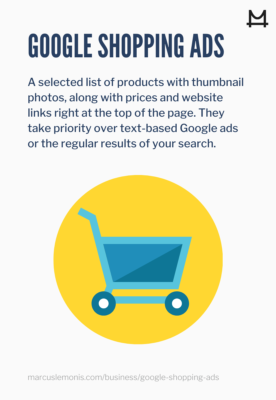
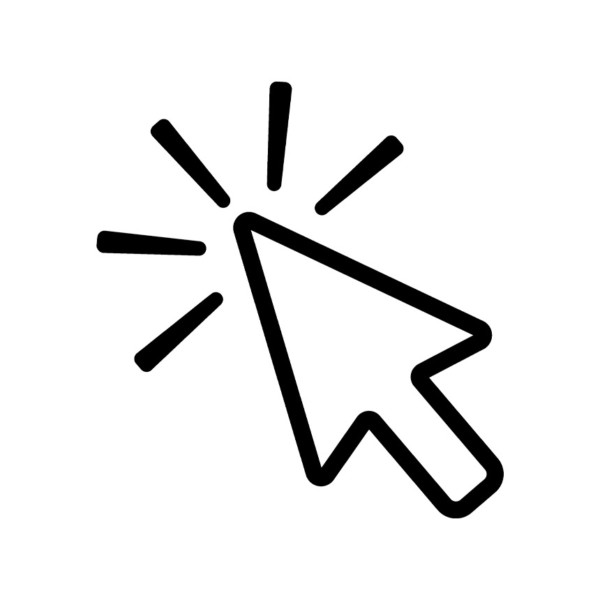
How To Use Google Shopping Ads For Ecommerce
One of the best features of Google shopping ads is that they bring customers to your website with just one click. That makes it easy to generate more traffic, and lets you know how well your Google shopping ad program is performing.
To use Google shopping ads for eCommerce, you should first think about what products you want to feature. Take a look at your most popular lines and see if there is room to grow your sales. (Hint, hint: the answer is yes!)
Another approach would be to focus on related products and try to create cross-selling opportunities. Or you could look at slow-moving items in your inventory and offer them at a special sales price.

As part of your homework, you should look at the competition. Try a search for one of your products and see what your competitors have to offer in terms of pricing and highlighted features. You don’t necessarily have to beat a low price, but you should be in the same ballpark. Checking the competition might also help you decide what features or benefits you want to highlight when positioning your products.
Since every business is different, you can be creative when planning your strategy. Remember that you aren’t restricted to just one campaign. If your budget permits, you could try two or more different campaigns to see which delivers the best results.
Speaking of budgets, money is another important factor to consider. Look at your current marketing budget and see how much you want to spend on Google shopping ads.

Again, there is no right or wrong answer on the financial side. If you have a product with wide consumer appeal, you might want to spend more on Google shopping ads for eCommerce than if you have a smaller, niche market. If your focus is B2B customers, then you might want to take a different marketing approach – after all, Google shopping ads may not be right for every business.
As a rule of thumb, it’s easier to start small and scale up, rather than plunge into a large-scale expensive campaign. One reason is that you will gain insights from your initial program that could help you improve a follow-up campaign.
Three Ways Google Shopping Ads Can Help Your Business
Before you launch a Google shopping ads campaign, you should think about a typical customer journey and see where an online search fits into the process. Here are three other ways Google shopping ads for eCommerce can help your business.

1. Create immediate sales.
Ideally, a prospect would see your Google shopping ad, click on the link and fill a shopping cart with your products. But that’s not the only beneficial outcome from a well-conceived campaign.

2. Generate more calls, texts and chats.
Your customers may want to ask questions or connect with a live person before making a purchase. That can be the case when prospects are comparing similar products or have a specific need. A home furnishings, electronics or computer software store, for instance, might have a contact number prominently displayed on the website to address those issues.
3. Increase store visits.
Your Google shopping ads campaign can also drive customers to your retail store. For instance, you could offer a consumer-friendly service, like “order online, pick up in our store.” If you have unique products, such as an antique store or art gallery, your Google Shopping Ads campaign can result in more people wanting to browse through your merchandise.
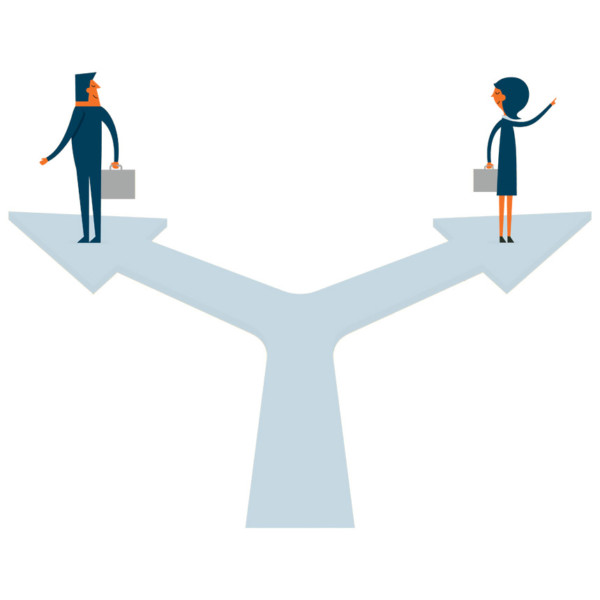
Steps To Set Up Google Shopping Ads
After you’ve done your homework and determined your goals, it’s time to set up a program using Google shopping ads for ecommerce. You can handle this on your own or you may want to enlist the services of an experienced digital marketing firm, particularly for a more robust or in-depth campaign.
Either way, as Marcus says, “You gotta pick a path. And you gotta GO”. So take the reins and get started.
Here are the basic steps:
• Sign up for a Google Merchant Center account.
This serves as a base for your Google shopping ad campaigns. It includes the elements you will need to set up a campaign. It also has a link to Google AdWords, where you will set up your payment details.
• Choose your product photos.
Google will pull images from your website for each ad campaign. These photos are vital for showcasing your brand, as well as specific products. Make sure the photos look crisp and sharp, rather than blurred, with a clear contrast between your product and the background. Don’t make the images too large or too small, or you may run into problems later on. The time spent checking your photos and upgrading those images, if necessary, will likely pay big dividends when using Google shopping ads for ecommerce.

• Prepare a product data feed.
Google uses a spreadsheet approach to gathering and presenting data about your product. You can also provide an accurate description of your product, including likely search features, such as sizes and colors for children’s apparel. You will also include the product landing page from your website, the main image to present, the product’s price and its availability, such as whether it’s currently in stock, on pre-order, back order and the like. To make things easier, the Google Merchant Center offers a variety of templates to help you with this process.
• Create a Google shopping ads campaign.
From your Google Merchant Center account, you can set up the parameters for your advertising program, including your daily budget. Spending more money will put your ads in front of more prospects. But if you are new to Google shopping ads, you may want to limit your spending until you get the results. You will also need to decide on your bidding strategy, such as “maximizing clicks,” as well as how quickly you want to spend your budget during the campaign.

• Determine your goal.
As you set up your campaign, Google will ask for your goals, such as sales or leads. Pick a goal that is most likely to achieve your desired outcome.
• Choose your targets.
This is where you determine who will see your campaign, such as consumers in your local market or people searching in a specific product category. You will also need to set a start and an end date for your campaign.


How To Evaluate The Success Of Your Google Shopping Ads
Once you’ve taken the time to set up your first Google shopping ads campaign, you’ll find it much faster to do follow-up advertising programs. But before you do, you should evaluate the success to determine the impact of Google shopping ads for ecommerce on your business.

(Keep in mind if your first campaign is not successful, this does not necessarily mean this is not the right approach for your business. You may just need to refine your process or seek assistance from an experienced digital marketer.)
The results of your Google shopping ads campaign should be based on your chosen goals, such as increases in sales, leads or website traffic. Then, you can compare those numbers with your budget for the campaign to get a good idea of your return on investment (ROI). As Marcus says, “Know your numbers!” Hopefully, you will find Google shopping ads for ecommerce are a great way to take your business to the next level.
- Are you going to try Google Shopping Ads?
- If you have already tried Google Shopping Ads, have you had success using them?